Learn how to make magnets with Cricut Explore Air 2 and Cricut Maker and find out if Cricut Maker can cut magnet sheets and magnet in this post. This tutorial is also great if you’re looking for how to make Disney magnets with Cricut and how to print on magnetic paper.
FTC DISCLOSURE – This post contains affiliate links and I received compensation for this post.

Ah! Finally today I got some time to be crafty and create this wonderful tutorial on how to make photo magnets or turn any image into a magnet that’s great for lockers or your fridge.
All these days I was busy dealing with the business side of blogging; working on the “Instagram 101 for Cricut Businesses” course and then doing my taxes. Seriously, sometimes I just hate dealing with the business part of blogging ESPECIALLY taxes. And to top it all off, my phone just bailed on me in the middle of the day.
I was taking a nap, and then the alarm went off and when I tried to shut it down, the phone just got stuck. When I tried rebooting it BAM! Nothing. I just hate all these unplanned interruptions. And I’m a bit sad about losing the phone as I still love the design and it looks as good as new. Poor phone, stuck with me for almost 6 good years. So sad to say goodbye. 🙁
Anyway, let’s get started with the tutorial on how to make photo magnets with Cricut.
If you’ve ever asked the question “Can Cricut Maker cut magnets?”, you’re at the right place.
How to make Magnets with Cricut Explore Air 2 and Cricut Maker
Supplies Needed to Make Magnets with Cricut
AFFILIATE DISCLOSURE: Cut N Make Crafts is a participant in the Amazon Services LLC Associates Program, an affiliate advertising program designed to provide a means for sites to earn advertising fees by advertising and linking to Amazon.com.
- Cricut Maker/Cricut Explore
- StrongGrip Cutting Mat
- Essential Tools Set
- Magnetic Sheets
- Printer (This is the printer that I use for my projects. It’s a photo printer and I’ve noticed it uses a LOT of ink so I JUST use it for printing colored images, and would not recommend it for the daily printing.)
Video Tutorial How to make Magnets with Cricut Explore Air 2 and Cricut Maker
How to make Disney magnets with Cricut?
If you would like to make Disney magnets, you can follow the tutorial video “How to make Magnets with Cricut Explore Air 2 and Cricut Maker” above but instead of using photos you can use Disney cartoon images. The rest of the steps will remain the same and you will get some gorgeous Disney magnets.
Can Cricut Maker cut Magnet Sheets and Magnets?
A lot of people have asked if Cricut Maker can cut magnet sheets and magnet. The answer is yes! You can cut magnetic sheets with Cricut Maker using the fine point blade. Make sure your magnetic sheets are less than 2mm for the best results.
Best Printable Magnetic Sheets
Let’s talk about the BEST printable magnetic sheets to use with Cricut. So far, I’ve used just used the Silhouette magnetic sheets and I loved them. It didn’t get stuck inside my printer, the magnet on the sheets is pretty strong and the colors come out pretty vibrant as well.
I’d highly recommend buying your magnet sheets from a trusted brand, rather than something unbranded from Amazon or Ebay. Try out a couple of brands and then decide what works best for you.
More Helpful Cricut Posts
With that, we have reached the end of this tutorial where I showed you how you can turn a picture into an SVG cut file in Inkscape, in Cricut Design Space as well as using a free stencil maker website.
Before you go, check out these amazing Cricut posts!
- 9+ AMAZING Craft Paper Storage Ideas
- 9 Must-Have Everyday Objects for Cricut Owners
- Unique Blank Gift Ideas for Her
Pin this image for later




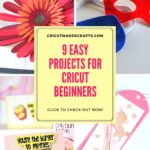




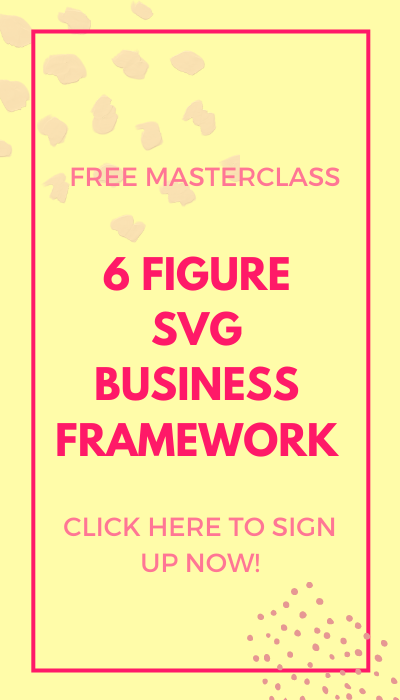
[…] How to make Magnets with Cricut Explore Air 2 and Cricut Maker […]