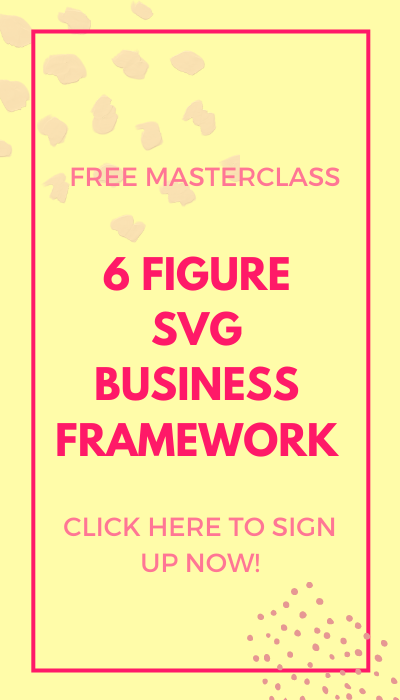Hello, Cricut buddies! In this post, I will be highlighting some of the biggest mistakes I’ve seen Cricut crafters make when working with SVG designs.
Sometimes, these mistakes can cost you a fortune, and I don’t want any of you to fall into such trouble because it can get really nasty. So, here are the three COSTLY common mistakes to avoid when using SVGs to keep crafting fun!
MISTAKE 1: USING IMAGES DIRECTLY OFF OF GOOGLE
When we use Google or any other search engine to look for images, Google actually displays image search results from different websites. Sites that are owned by designers who sell their artwork for a price and will certainly be furious if someone used their work without directly purchasing from them.
If the designers find out, they can send you a copyright infringement notice and sometimes, the designers go as far as issuing a fine worth thousands of dollars. It’s not quite common but I’ve heard it a couple of times during my 10 years in the online industry.
So, the best possible way to avoid this is by using images that are available for free on websites like pixabay.com. The images found here are free for both personal and commercial use.
Or you can learn to create your own SVG designs through my course SVG SUPERSTAR so you wouldn’t have to worry about copyright violation at all.
MISTAKE 2: TRACING OTHER PEOPLE’S WORK
The second mistake I see a lot of people make is that they trace other people’s work. This is almost the same as using someone’s images without paying them and again it can lead to copyrights violation.
Secondly, if you use this method, you aren’t really using your creativity to its full potential. You’re limiting yourself to what other people have to offer.
To fully experience the joy of creating, it’s important to use your imagination to create things you take can pride in. If you want to bring your imagination to life to create things your heart desires, sign up for my new course SVG SUPERSTAR here.
MISTAKE 3: TRYING TO USE A PNG FILE AS AN SVG
The third most common mistake is using PNG files as SVGs. PNG files are actually single-layered files compressed into one flat image. You cannot modify any part of a PNG file individually. SVG, on the other hand, are multi-layered files, giving you the freedom to alter each element of the graphic individually. Therefore, sometimes when you have an image even without a white background, you’re not able to cut it in two different colors making you feel all frustrated.
The solution to this problem is to use SVG files instead of PNG when crafting with Cricut.
But buying SVG files can get quite pricey, especially if you run a business. Therefore, the best way around this is to learn to create your own SVG cut files using your own creativity and imagination.
By creating your own files, you can also cater your projects to your customer’s needs thus making them happier and bringing in more sales.
WANT TO CREATE YOUR OWN SVG CUT FILES?
If you’d like to learn to create your own SVG cut files, you can sign up for my one and only SVG Design course, SVG SUPERSTAR. The registrations for the course is currently closed but you can join the waitlist HERE.
Everyone on the list will receive a notification when the course doors open. And you’ll get to enroll in the course at a special EARLY BIRD price.
CLICK HERE TO JOIN THE SVG SUPERSTAR WAITLIST.