In this post, you’ll find FREE Graduation Card SVG File + Tutorial for a special Graduation themed card with a gift card pocket. A beginner friendly super quick Cricut project.
Hello, Cricut Buddies! Welcome to Cut N Make Crafts! Today I’ll show you how to make your very own Graduation card with a pocket for a gift card that you can whip up in less than five minutes once it has been cut. I promise!

I love Saturdays. These are the days I’m able to get up early because hubby has classes. Other days, he doesn’t let me ditch him in sleep so I end up getting out of the bed at 12ish.
Since I got to wake up early, today was a pretty productive day for me. I finished a banner, cleaned up my kitchen, broomed the living room, and finally designed and recorded the tutorial for this Graduation card. Woohoo!
Oh, I also took the plunge and washed my Cricut mats today for the FIRST TIME EVER.
Honestly speaking, I was a little terrified so I tested the small LightGrip Cricut mat first. Washed it and let it dry overnight, and guess what happened the next day!
It became super sticky, AS GOOD AS NEW. I swear! When I placed the plastic cover back on, it actually stuck to the mat. (PRO TIP: Always keep the plastic cover that comes with your Cricut mats on as it prevents dust from getting onto your mat. For more Cricut tips, check out my post Cricut Tips for Beginners for the Best Cut.
Alright, onto the tutorial now where I show you how to make Graduation card using the FREE SVG file provided.
FREE Graduation Card SVG File + Tutorial
Let’s get started with the Graduation card tutorial. But first, here’s some important Affiliate info.
AFFILIATE DISCLOSURE: Cut N Make Crafts is a participant in the Amazon Services LLC Associates Program, an affiliate advertising program designed to provide a means for sites to earn advertising fees by advertising and linking to Amazon.com.
Techniques Covered in Graduation card tutorial
In this tutorial you will learn the following important techniques:
- How to sharpen your blade using aluminum foil.
- How to get the perfect intricate cuts with your Cricut.
Now, let’s look at the list of supplies.
Supplies needed for Graduation Card
- Cricut Maker/Cricut Explore
- Light Grip Cutting Mat
- Essential Tools Set
- Scoring wheel or a ruler
- 3 different colors of Cardstock (160gsm or more)
- Glue Tape
- Mounting Tape
- Free SVG file (you can grab this by signing up for the VIP list below).
Important Tips for Making Graduation Card with FREE SVG File
- Make sure your Cricut LightGrip mat is clean and sticky. If it’s not clean, wash it using dish-washing liquid first, leave it overnight and use it the next day. It’s extremely important to have a sticky mat for this project because there are some intricate cuts involved which will not come out good if the mat isn’t sticky.
- Make sure your blade is sharp. To sharpen your blade stab it in a ball of aluminum foil a couple of times.
- Use intricate cardstock settings from the materials list. If using Explore Air, set the dial to custom and select intricate cardstock from the materials list.
Video Tutorial for Graduation Card
Step-by-step Tutorial for Making Graduation Card
Here’s a summary of the steps involved in making your own Graduation card.
- Sign up for the VIP library and download the free Graduation Card SVG file from the link given in the email. If you have a scoring wheel, download the file with score lines, if you do not have the scoring wheel, download the file without the score lines.
- Choose the colors for your Graduation card. You can use a color wheel available on Google to get some inspiration for what colors look good together. I used black as my main color, silver glitter for the insert and copper glitter for the cap and the scroll.
- Upload the Graduation card SVG file on Design Space.
- If you have a scoring wheel, change the lines on the envelopes to score lines. Drag the mouse and select the entire envelope along with the score lines and click “attach” at the bottom right of the screen. This will ensure the lines stay in place when transferred to the mat.
- Next, click on “Make it”.
- For the main part of the Graduation card (the one with the intricate cuts), choose “intricate cardstock setting” from the list of materials.
- Load your mat and get everything cut. It’s going to take a little longer than usual to cut the intricate part so be patient. (IMPORTANT: If you’re using glitter cardstock, make sure you place it RIGHT SIDE UP).
- To assemble the card, start off by applying glue using the Glue Tape along the edges of the card. Also, add some glue around the text.
- Stick the insert to the back side.
- Next, add some mounting tape to the scroll and the graduation cap and stick them to where they belong.
- Next, fold the gift card envelope along the score lines. Add glue and assemble.
- Stick the envelope inside the card.
- Finally, make the large envelope to insert the Graduation card and you’re done!
The End!
With that, we have reached the end of the tutorial where I showed you how to make a custom Graduation card.
If you found this tutorial helpful, make sure you pin it and share it in your fav Facebook group!
If you have any special requests or questions, just drop me a comment below. I’ll get back to you ASAP. xx
-Jav
More Beginner Cricut Projects
Don’t forget to check out these beginner Cricut projects!
- DIY Unicorn Hair Clips – FREE SVG
- How to Make a Unicorn Birthday Banner – FREE SVG
- DIY Hand-lettered Cake Topper (Cricut)
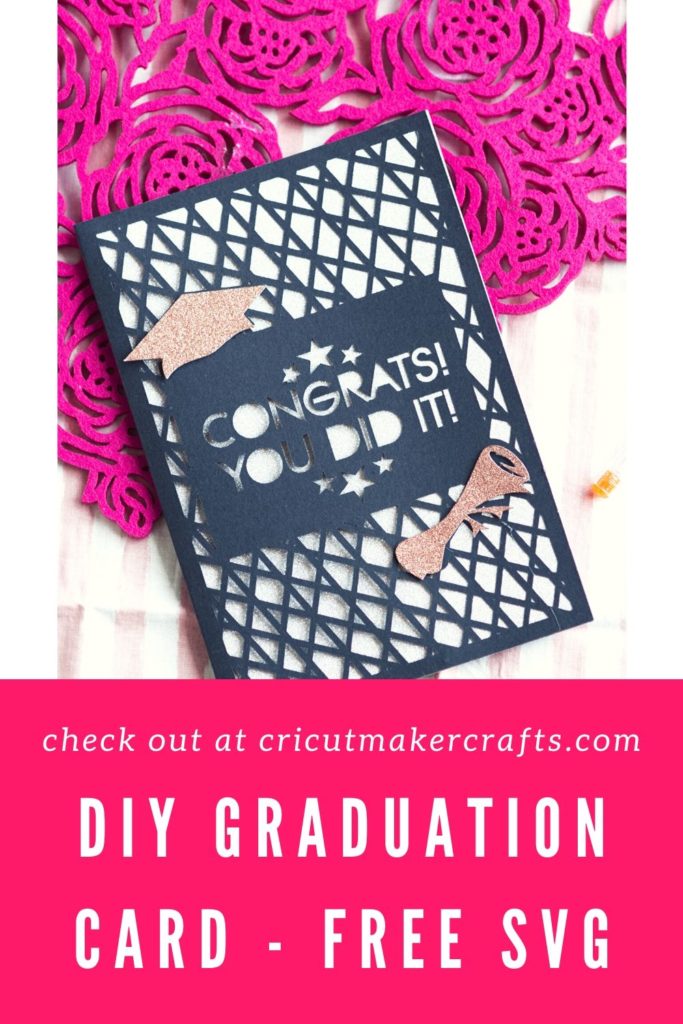
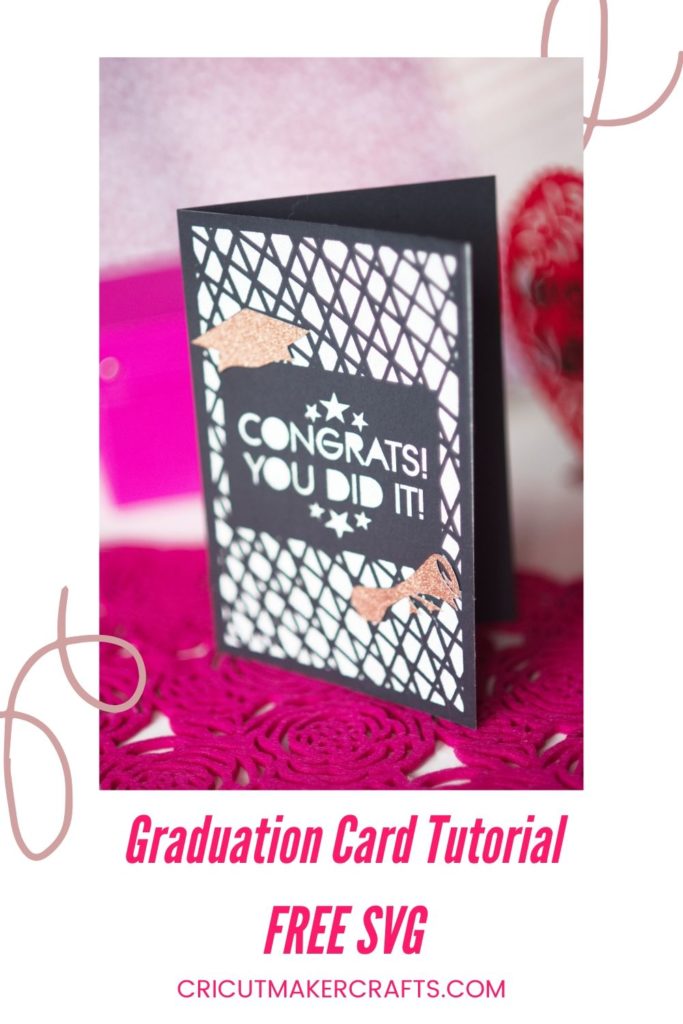








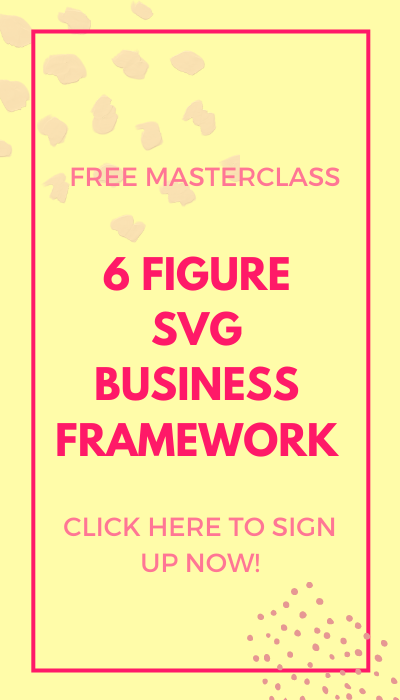
May I please know what you used to wash your mat
Just the usual dishwashing liquid and sponge. 🙂