In this post, you’ll learn three different methods to convert a picture to an SVG file to cut with Cricut and turn it into a decal. We’ll be using a website, Cricut Design Space as well as a software called Inkscape to turn any photo into a cut file.
Hello, Cricut buddies! Welcome to Cut N Make Crafts by Jav. Today, I’m showing you the steps for turning any photo into a cut file so you can turn it into a decal to put on a shirt, a canvas or any other objects you like. I used this amazing idea to create these DIY Car Ornament using Balsa Wood to give to my husband for our one decade anniversary.
Turning an image into a decal is SUCH a great way to make memorable and unqiue gifts that you can never find in a store. A photo decal present is PERFECT to give to someone who literally has everything because of how personal and unqiue the idea is.
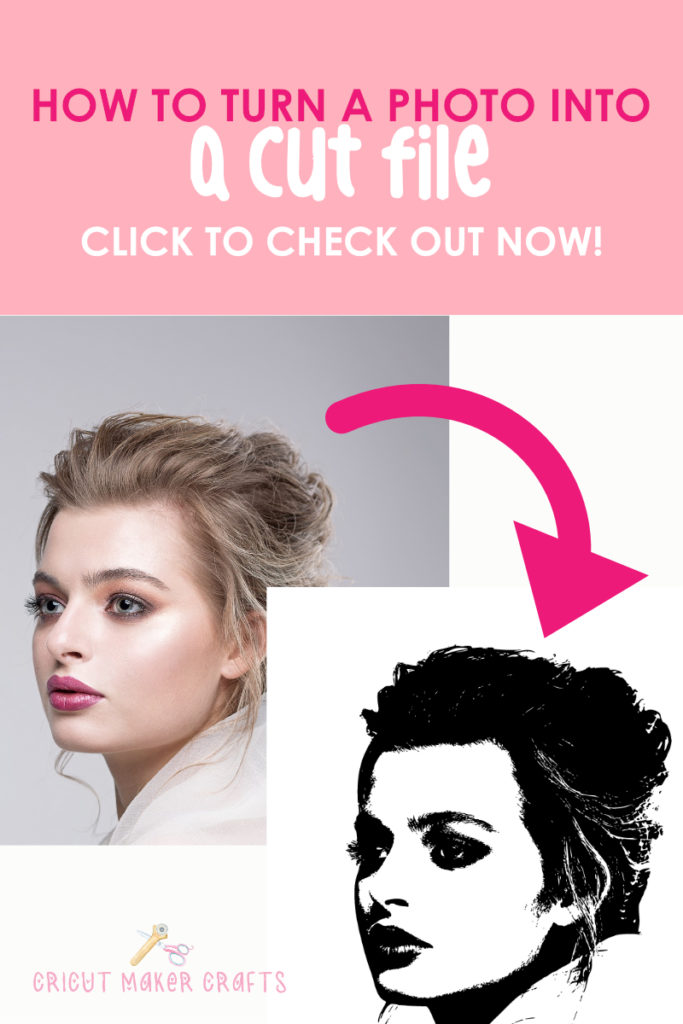
3 Ways to Convert a Photo to an SVG Cut File
In this post, I’m sharing THREE different methods of turning a photo into an SVG cut file.
- Using a free stencil maker website
- Using Design Space
- Using Inkscape (a completely free illustration software)
Check out the video tutorial below to learn to convert a photo to an SVG cut file.
More Helpful Cricut Posts
With that, we have reached the end of this tutorial where I showed you how you can turn a picture into an SVG cut file in Inkscape, in Cricut Design Space as well as using a free stencil maker website.
Before you go, check out these amazing Cricut posts!
- 9+ AMAZING Craft Paper Storage Ideas
- 9 Must-Have Everyday Objects for Cricut Owners
- Unique Blank Gift Ideas for Her
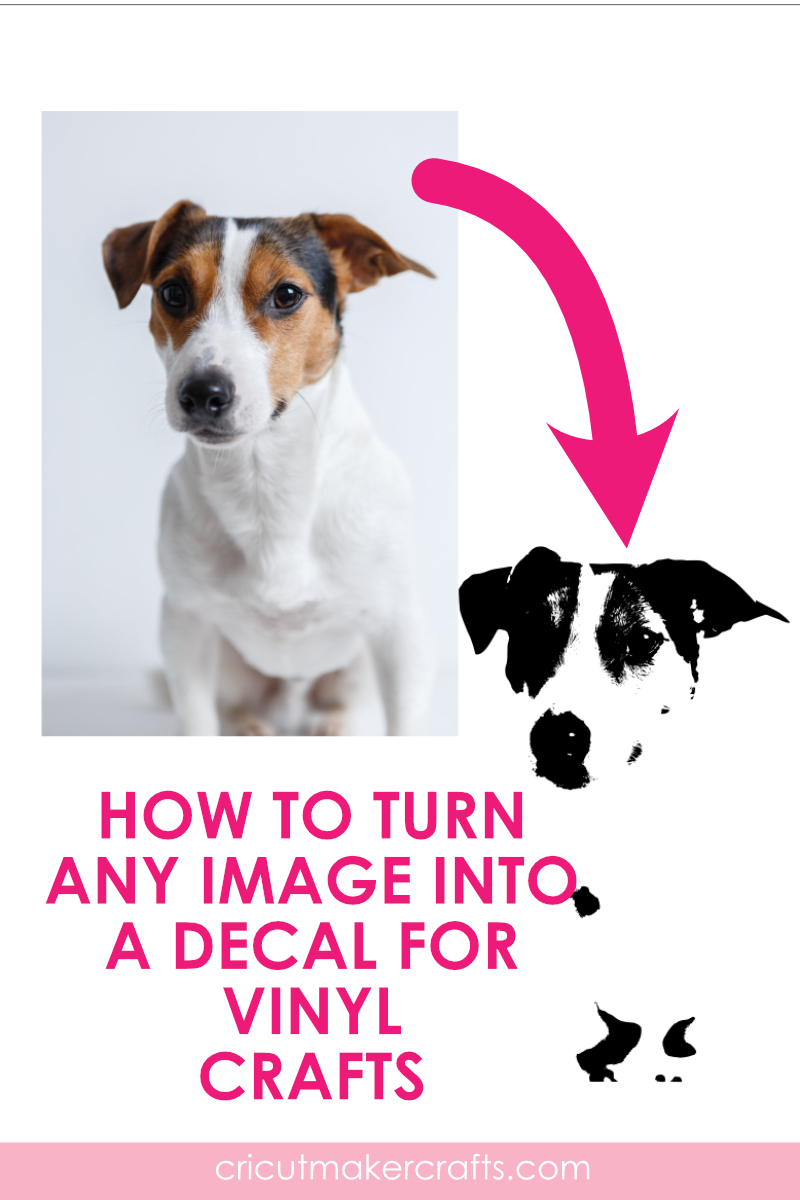
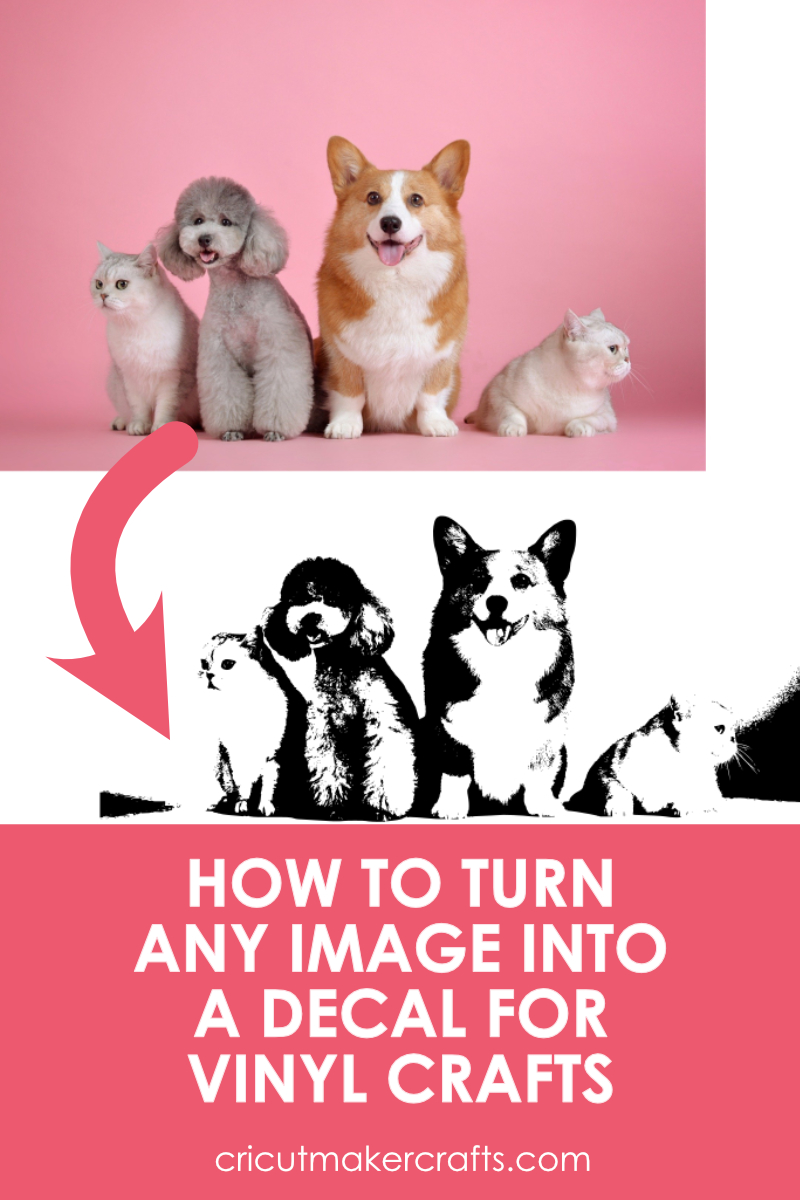



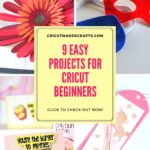




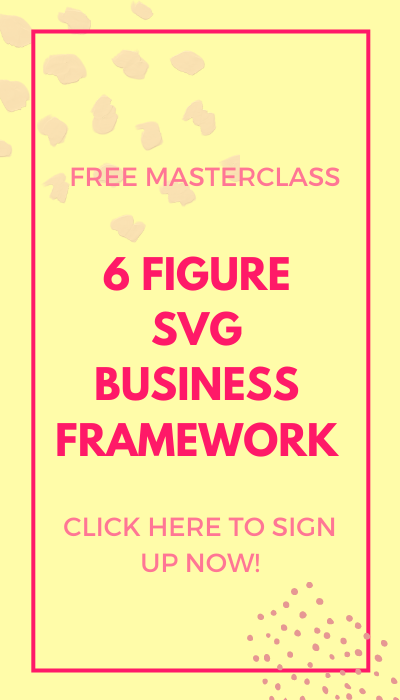
[…] Convert Picture to SVG – 3 Quick and Easy Methods […]