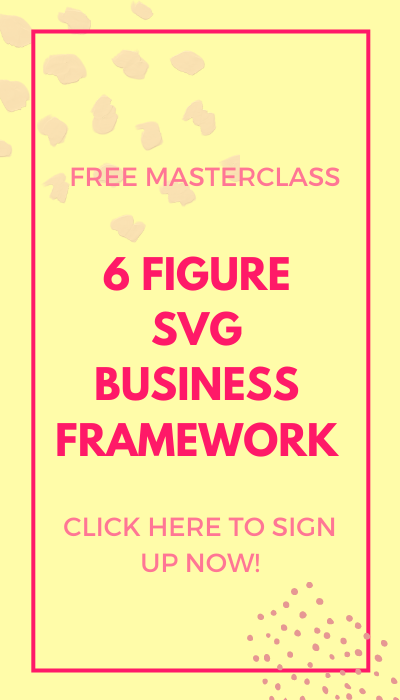In this post, I’m sharing Free favor box SVG and PDF files for Easter themed favor boxes. There are two different SVG designs included; a bunny and a chick cut file so you can make two different styles of favor treat boxes this Spring.
Favor boxes are so fun and easy to make when you have an electronic cutting machine like the Cricut Maker. With this machine, you can easily cut out complicated favor box files with precise details and create beautiful favor and treat boxes in any design and color you want.
Today’s free favor box project can also be cut using a Cricut or a Silhouette machine or by hand. It’s extremely easy to cut and assemble and also makes a GREAT beginner-friendly project for those who are new to the Cricut world.
I’ve included steps on creating these Easter favor boxes using the Desktop and the iPad so even if you do not have a Desktop you can make this project on your iPad. How fun!

TECHNIQUES COVERED IN DIY BUNNY & CHICK FAVOR BOXES TUTORIAL
This FREE favor box SVG tutorial can be a PERFECT first project that you make with your Cricut. It includes several techniques that will familiarize you with all the different functions of the Cricut machine, like writing, scoring, and cutting. Here’s a complete list of techniques covered in the free favor box SVG tutorial.
- How to draw with Cricut
- How to write with Cricut and choose a writing font
- How to score with Cricut using a scoring wheel and a stylus
- How to cut out cardstock with Cricut
Now let’s have a look at the supplies you will be needing for the bunny and chick treat boxes.
SUPPLIES NEEDED FOR FAVOR BOXES
AFFILIATE DISCLOSURE: Cut N Make Crafts is a participant in the Amazon Services LLC Associates Program, an affiliate advertising program designed to provide a means for sites to earn advertising fees by advertising and linking to Amazon.com.
- Cricut Maker/Cricut Explore
- Light Grip Cutting Mat
- Essential Tools Set
- Scoring wheel or scoring stylus
- Colored cardstock
- Hot glue gun
- 3M Scotch glue
- FREE favor box SVG/PDF cut files (available for the VIPs. Become a VIP by entering your name and email below)
FREE FAVOR BOX SVG SIZE
Here’s a little note about the favor/treat box size.
If cut on 12″x12″ cardstock, you’ll get a 5″x5″ favor box that can fit in 2 Ferrero Rocher and a couple of other small candies. You can also cut out this favor box on an A4/letter size paper but the resulting size will be much smaller around 3.5″x3.5″,
WATCH THE VIDEO TUTORIAL BELOW FOR FREE SPRING TREAT BOXES
Watch this step-by-step video tutorial to learn how to make these adorable bunny and chick favor boxes. Here’s what’s covered in this tutorial:
- How to download the FREE favor box SVG on desktop and iPad
- How to prepare the free favor box SVG in Design Space desktop app
- How to prepare the free SVG on the Design Space iPad app
- How to score the treat boxes
- How to draw the bunny face and add a name to the labels
- How to assemble the free SVG favor boxes after cutting
HOW TO WRITE WITH CRICUT + FONTS
It’s very easy to write with Cricut, provided you choose the correct fonts to write with. Cricut has a good collection of writing fonts that you can use to customize the labels included in the free favor box SVG file. But, these can be quite pricey. So, here’s a list of free fonts that you can use for writing your name on the labels.
- Mathanifo Script
- Hello Morgan
- Organic Fridays
- Kinan
- Baby Lexi
- Slim Extreme
- Yesie
- Dhanikans Signature
- Kaleidescope
- Rachela
- Flamenco
For more in-depth tutorial and tips on writing with Cricut, also check out my post: How to Write with Cricut: Ultimate Guide
More Helpful Cricut Posts
With that, we have reached the end of this tutorial where I showed you how you can turn a picture into an SVG cut file in Inkscape, in Cricut Design Space as well as using a free stencil maker website.
Before you go, check out these amazing Cricut posts!
- 9+ AMAZING Craft Paper Storage Ideas
- 9 Must-Have Everyday Objects for Cricut Owners
- Unique Blank Gift Ideas for Her


![DIY 3D Owl Mandala + 3D Layered SVG [FREE] DIY 3D Owl Mandala + 3D Layered SVG [FREE]](https://cutnmakecrafts.com/wp-content/uploads/2020/09/DIY-Layered-Owl-Mandala-free-3d-layered-svg-files-by-cut-n-make-crafts-1-100x150.png)