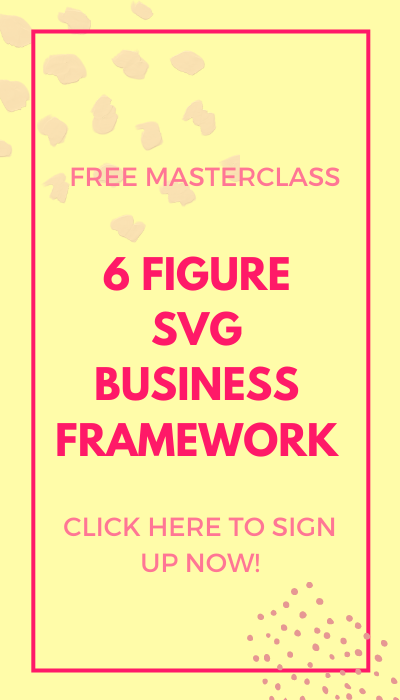In this tutorial, you’ll learn how to sew a super simple felt shark with the FREE SVG and the template provided with this tutorial. This is a super fun and quick Cricut kids craft and is also perfect for those wanting to learn to sew. The best part about making this felt shark is the fact that you can cut it out using your Cricut.
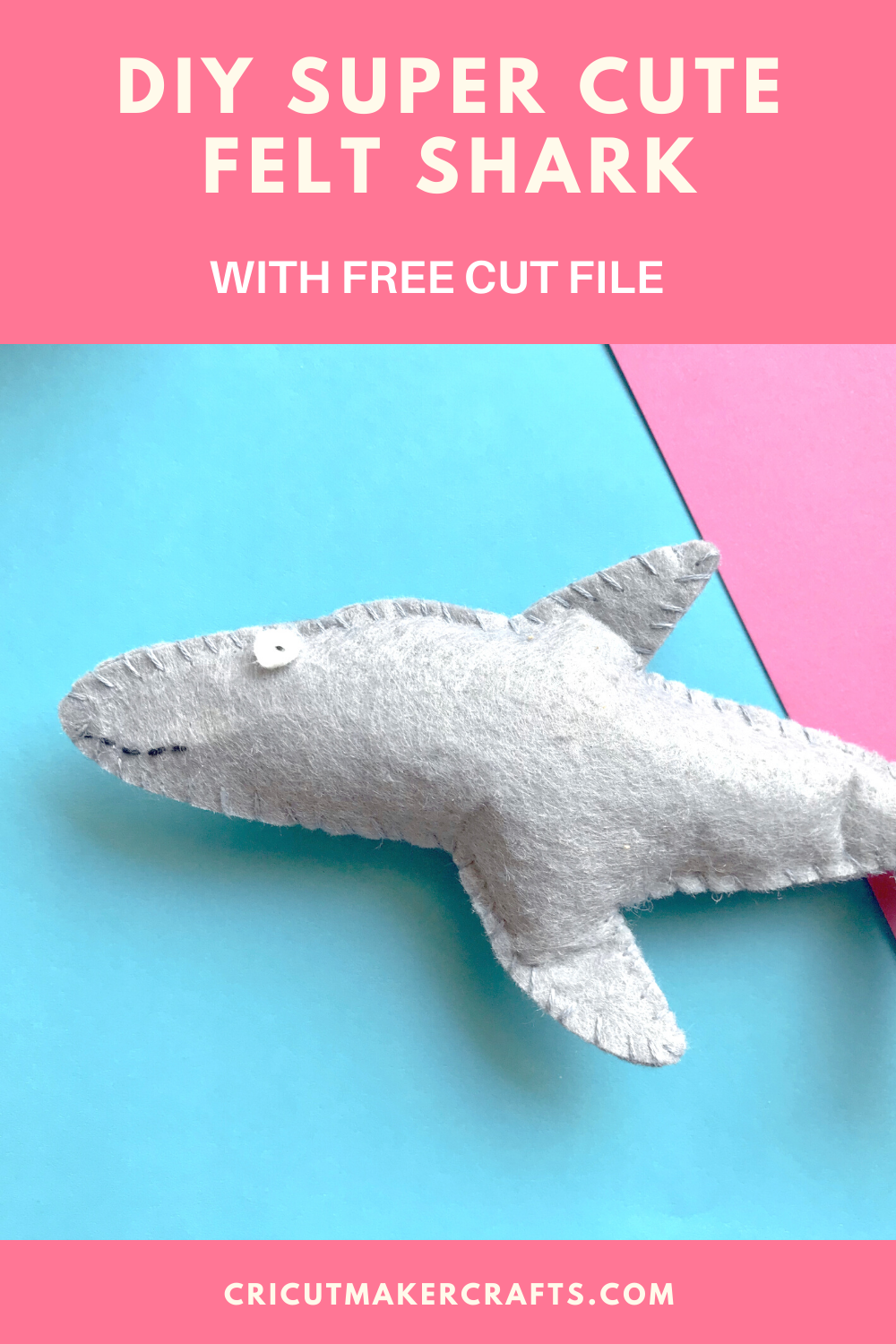
AFFILIATE DISCLOSURE: Cut N Make Crafts is a participant in the Amazon Services LLC Associates Program, an affiliate advertising program designed to provide a means for sites to earn advertising fees by advertising and linking to Amazon.com.
Hello, Cricut buddies! I’m Jav from Cut N Make Crafts (not affiliated with Cricut). Today I’m sharing a super adorable felt shark tutorial with a FREE SVG and a template.
Tips for Cutting Felt Perfectly
If you’ve used felt previously, you know how difficult it is to get it off the sticky surface thanks to all the lint. It’s certainly not easy at all and can ruin the mats as well.
A quick hack to prevent your mats from getting covered in lint is to cover the mat with the contact paper. Keep the sticky side of the contact paper facing up so you can stick your felt on the sticky side. This will ensure all the lint sticks to the contact paper rather than the mat.
Okay now let’s have a look at all the supplies now.
Supplies Needed for DIY Felt Shark
- –Felt sheets (preferably grey or blue, but you can make your felt shark in any color you like)
- –Cricut Rotary Blade /fine point blade [this depends on the type of felt you use. If you’re using acrylic felt, you’d need the rotary blade. If you’re using plain felt, you can cut it out using the fine point blade.]
- Sewing machine and matching thread OR a felt glue if you don’t know how to sew.
- Polyester batting to fill inside the felt shark plush to give it a 3D shape
- FREE Felt Shark Template/SVG file (available for the VIPs, become a VIP member by entering your name and address below)
Gather the Supplies
The first step for this adorable felt shark is to gather all the supplies. Once you have all the supplies in one place, crafting becomes much easier and fun as you don’t have to spend time running around in the middle of the craft to look for the supplies.
Preparing the Image:
- Sign up for the VIP list by entering your name and email in the box given above.
- Once you’ve entered your name and email address, you will receive a welcome email from me – Jav at Cut N Make Crafts.
- Inside the email, you’ll find the link to go to the FREE VIP library.
- Download the FREE Felt Shark SVG from the VIP library. The link for the VIP library is included in the thank you email that you should receive after signing up for the VIP list.
- Open Cricut Design Space.
- Click on the “+” sign to start a new project, opening up a blank canvas.
- Click on upload.
- Locate the file on your computer and upload it to Cricut Design Space.
- Insert the file on the canvas and click on “Make it”.
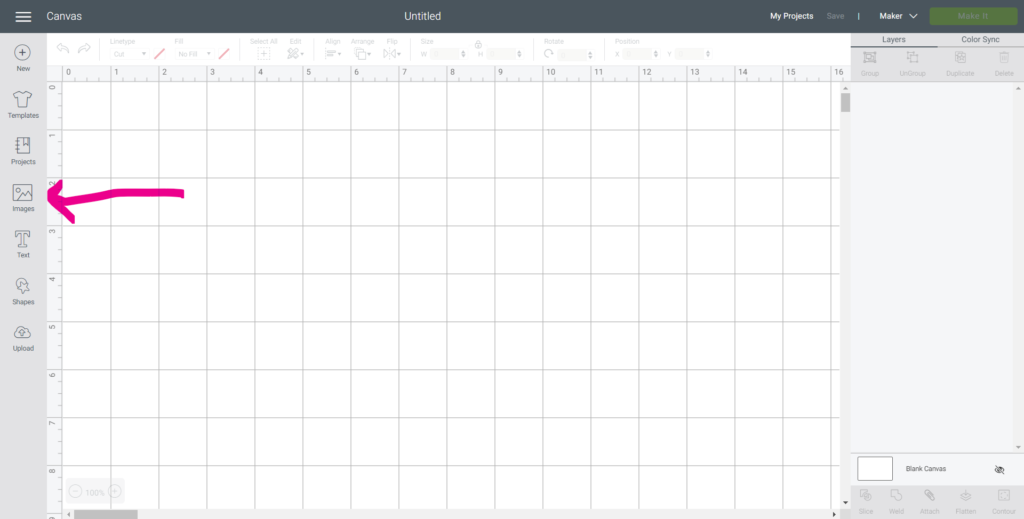
- Click on browse all materials.
- In the search box, type felt and select the type of felt you’re working with.
- Add the blade to your Cricut depending on the type of felt you’re using for this project. If you have the Cricut Maker you will be prompted to add the fine point blade or the rotary blade. If you’re using the Explore Air 2, you can use the fine point blade to cut out felt.
- Place contact paper sticky side up on your mat.
- Place felt sheets on the contact paper one at a time.
- Load the mat and cut out the felt pieces.
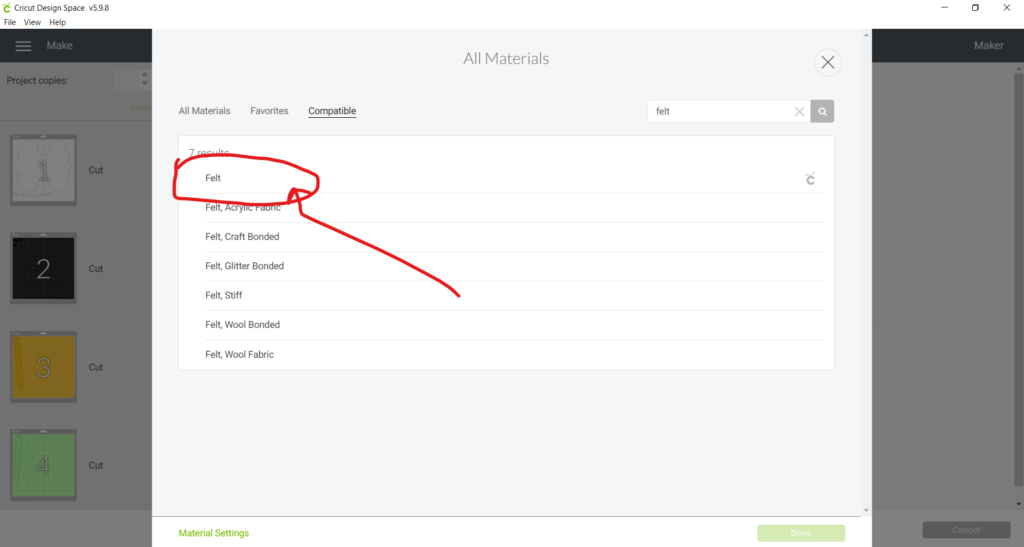
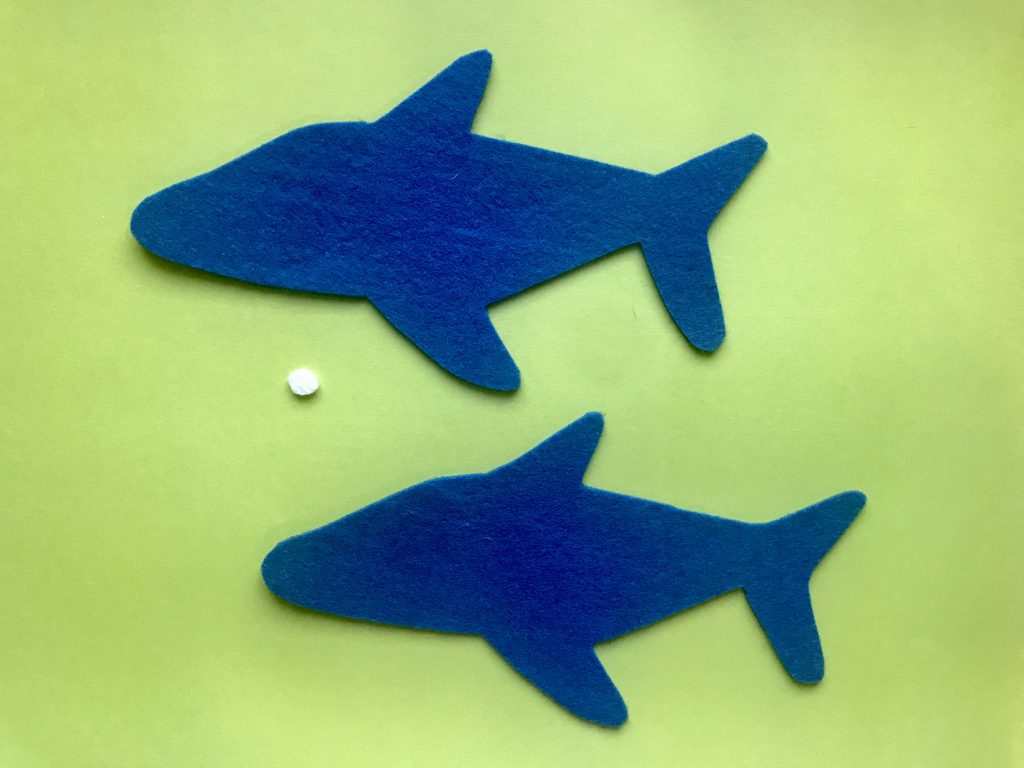
Assembling the Felt Shark:
The first step is to place the eye on the shark cut-out. Sew the eye into place and stitch a mouth.
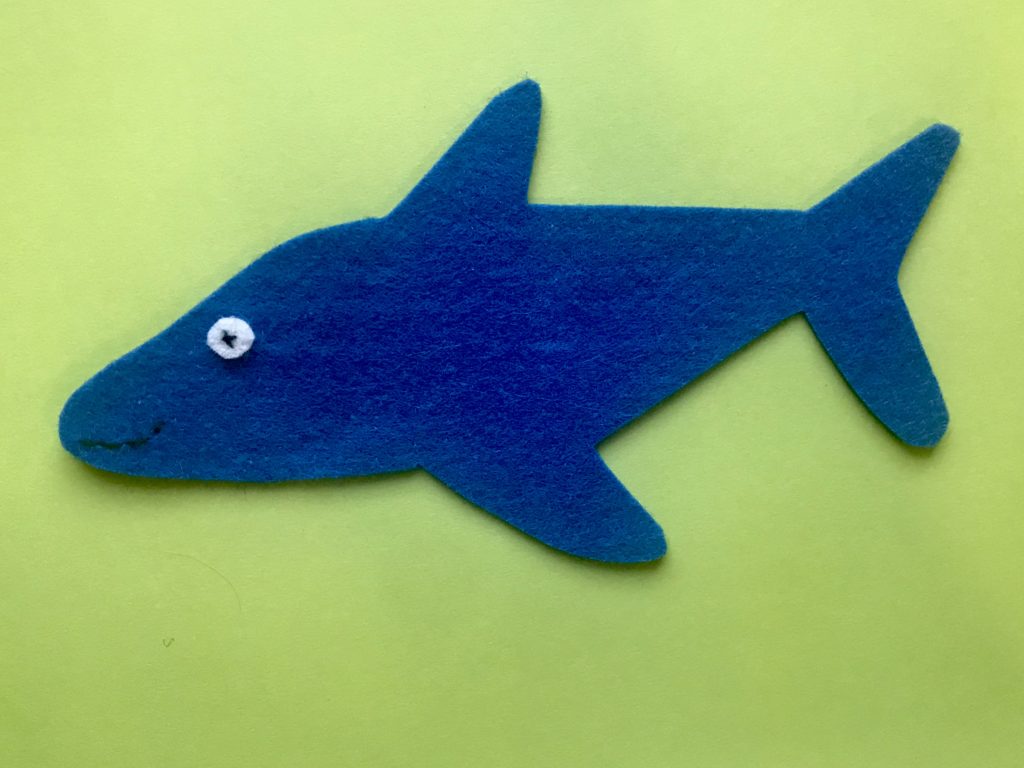
Stack sharks on top of each other, and whipstitch around the perimeter leaving room for stuffing. Stuff shark with poly-fil. Continue whipstitch to close.
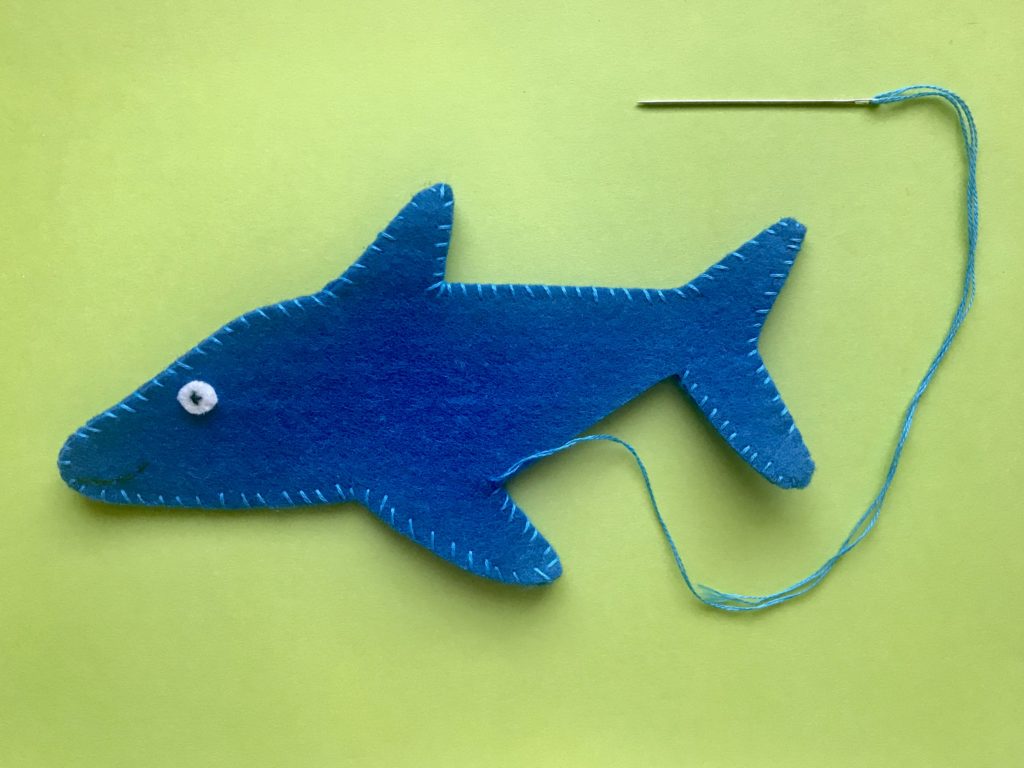
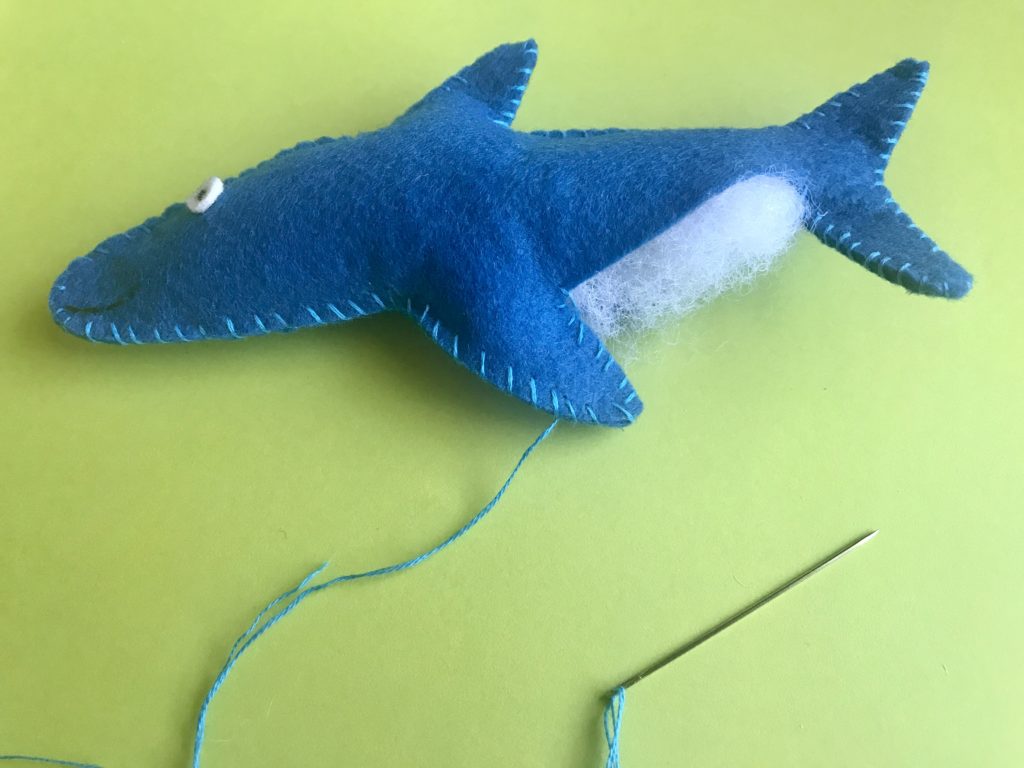
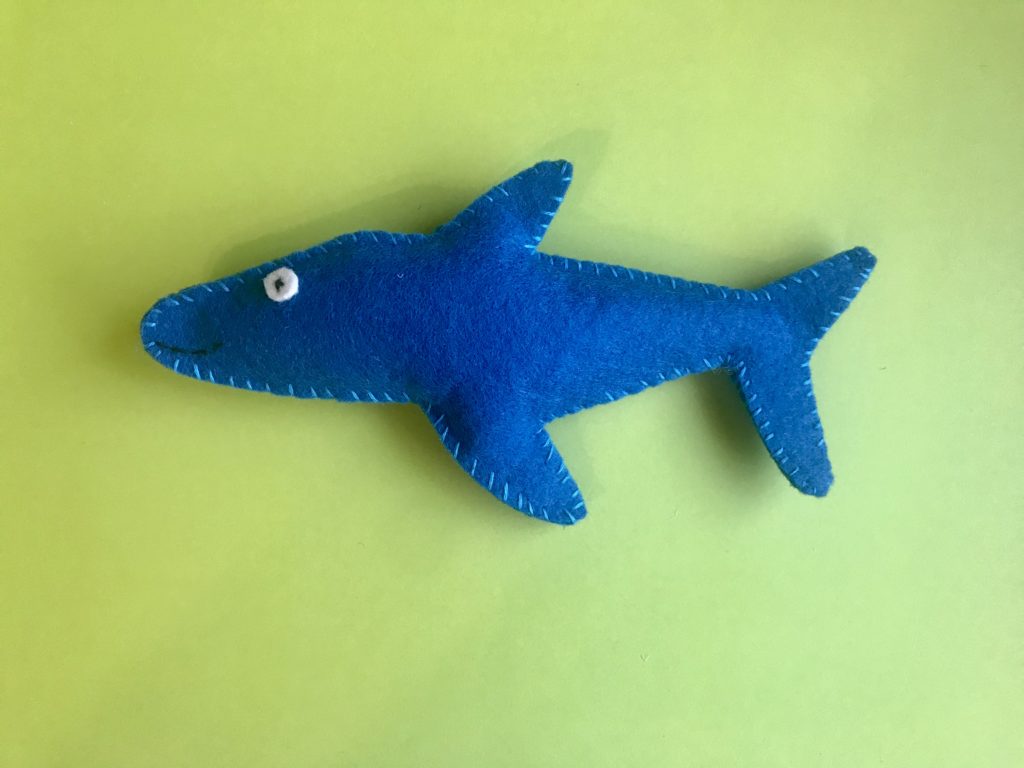
That’s it! Your felt shark is ready.
Enjoyed this Cricut felt project tutorial? Save it for later by clicking the SAVE button on the image below!

More Cricut Felt Projects to Try
Want more Cricut project inspiration? Check out these posts!



![Super-Cute Turtle Paper Craft for Kids [FREE SVG+PDF] Super-Cute Turtle Paper Craft for Kids [FREE SVG+PDF]](https://cutnmakecrafts.com/wp-content/uploads/2020/06/cricut-kids-craft-diy-paper-turtle-by-cricut-maker-crafts-100x150.png)
![Cute Felt Frog Craft [Template+SVG Free] Cute Felt Frog Craft [Template+SVG Free]](https://cutnmakecrafts.com/wp-content/uploads/2020/06/felt-frog-craft-template-and-svg-by-cricut-maker-crafts-100x150.png)